Overview
 IP Camera Recorder, as the name suggests, is designed to capture and record video stream from IP cameras.
IP Camera Recorder, as the name suggests, is designed to capture and record video stream from IP cameras.
The program allows you to monitor and record ip camera video through multiple sources at the same time. It supports work with more than 1200 models of IP cameras, including ALL ONVIF-compatible cameras. PTZ control is also supported. Thus, the application is able to automatically identify the models of your IP cameras, and add them to the interface.
Use IP Camera Recorder for...
- Record activity in your home while you are away. Find out what your children or pets are doing;
- Ensure the integrity of the nanny or domestic servant who works in your home;
- If you are the boss, you can monitor your employees, keep a record of their activity throughout the day. It is easy to control their effectiveness this way;
- Recording video in the warehouse and commercial premises will help identify the thief;
- Record video from any open camera from around the world.
Remote Surveillance
- Ability to connect to this video security software via the Internet;
- Supported on any browser, on any device;
- Securing a remote connection with a password;
- Ability to limit the connection with the borders of your local network.
 No matter where you are, if you have the internet, you can quickly view what is going on in real-time. Check it on your phone, in your browser.
You just need to go to a specific IP address, and enter your user name and password.
No matter where you are, if you have the internet, you can quickly view what is going on in real-time. Check it on your phone, in your browser.
You just need to go to a specific IP address, and enter your user name and password.
Recording Video from IP Cameras
- Recording video signal from cameras and saving in a local folder or in the cloud;
- High compression ratio of video file allows you to save disk space;
- Good video output quality. Ability to configure the video codec.
 The program uses a xVid encoder to compress the video signal. This allows you to achieve the minimum size of video files. This saves disk space, and you can record throughout the day. In the program settings there is also an option to automatically clear old video records. So you do not need to worry about whether there is enough space for files on the computer.
The program uses a xVid encoder to compress the video signal. This allows you to achieve the minimum size of video files. This saves disk space, and you can record throughout the day. In the program settings there is also an option to automatically clear old video records. So you do not need to worry about whether there is enough space for files on the computer.
Scheduling Video Recording
- Possibility of delayed start of record;
- Setting the time interval for monitoring;
- Scheduling for days of the week and individual dates.
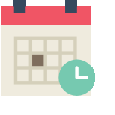 If you do not need to keep video recording all the day, and the recording schedule is unchanged, why not perform this task automatically? This ip camera recording software allows you to do this with ease! Just specify the days of the week in the camera settings and the time when the program should start/finish recording video.
If you do not need to keep video recording all the day, and the recording schedule is unchanged, why not perform this task automatically? This ip camera recording software allows you to do this with ease! Just specify the days of the week in the camera settings and the time when the program should start/finish recording video.
Convenient Video Playback
- The program has a built-in video player;
- Filter and order video recordings by date, time, name of IP camera;
- The ability to slow down / speed up playback.
 If you only occasionally watch the video created by the program, then it is important for you to have the convenience of viewing and the ability to sort files. The program copes with this perfectly! You can filter the recordings by camera name, by date and by time. And the function of fast playback allows you to view many records in minutes.
If you only occasionally watch the video created by the program, then it is important for you to have the convenience of viewing and the ability to sort files. The program copes with this perfectly! You can filter the recordings by camera name, by date and by time. And the function of fast playback allows you to view many records in minutes.
So what are you waiting for? Download IP cam recorder for free!
